Shipping Guide
Outgoing DNS resolution
-
You need to perform parsing before sending, otherwise it will most likely go into the other party's trash or be returned directly.
-
Parsing is different from receiving parsing, Click to view: Outgoing parsing tutorial. If you don’t know how to configure it, you can contact Customer service for remote configuration Click to view:Customer service help
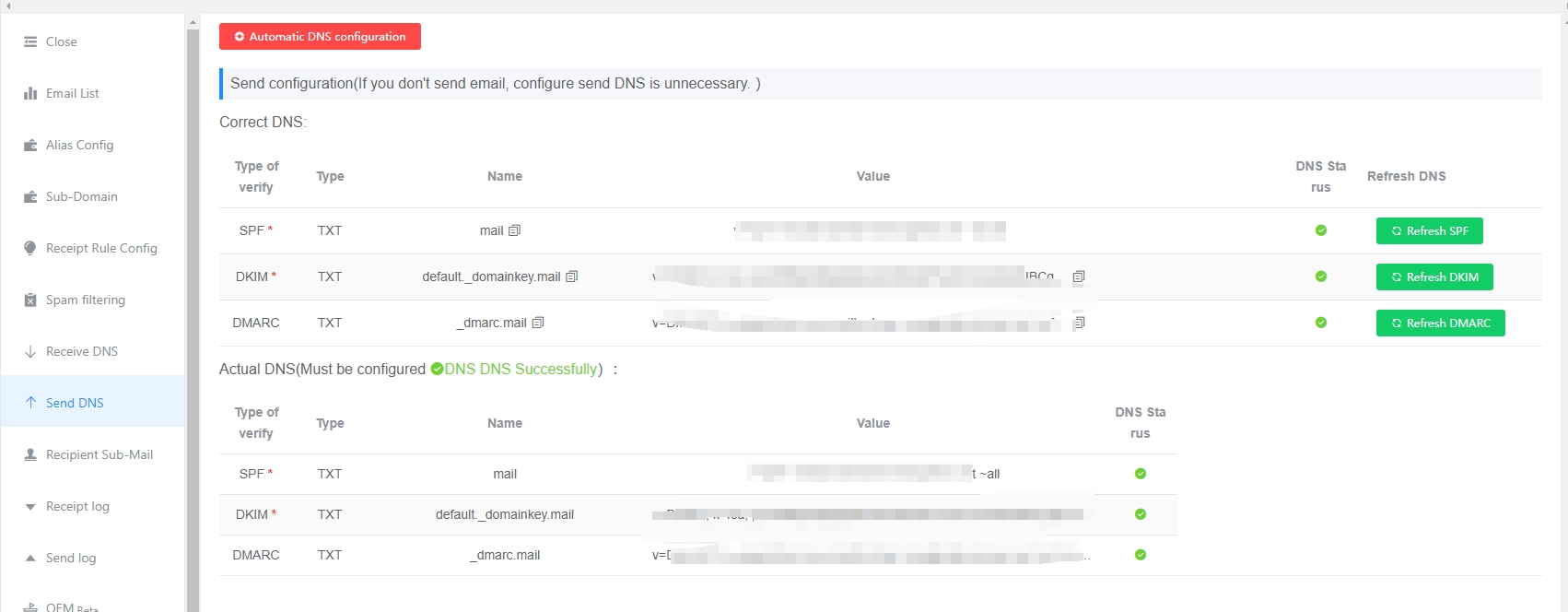
Shipping restrictions
- GetMX Domain-Email is only for work purposes. To ensure the normal user's email delivery rate, please do not send the following types of emails; if detected by the system, the sending function will be restricted and no refund will be processed; if the mailbox is used for marketing purposes, please find another marketing email manufacturer
- Marketing and advertising emails
- Pornographic, violent, and other illegal emails
- Verification Code
- Send the same content to multiple external mailboxes
- Free users have been sending a lot of illegal advertisements, which has caused serious abuse and affected normal users. We no longer support sending emails
- The maximum supported size of a single email is 25M (currently, most email platforms and Gmail have a limit of 25M for receiving emails. If the limit exceeds 25M, the email will be rejected and returned). If you are using it to transfer large files, try to put them in a network disk to prevent the recipient from rejecting the email and returning it.
Multi-channel sending
For external mail sending, multi-channel sending is supported. When one server fails to send or is rejected by the recipient, it will try to send it through another server.
- Internal emails (the recipient also uses GetMX and is not a Scale email address): sent through internal channels, can be delivered in seconds
- External mail (Scale or recipient is not GetMX): Supports configuration of multiple channels to send mail
Note the problem
- After successfully modifying the DNS resolution, wait a few hours before using it again to prevent the recipient from not recognizing the resolution.
- Login prompt
Authentication failed, the password is incorrect, please change the password and enter Click to view change password
Amount
- Click to view: Domain name sending quota
- Click to view: Multi-domain version - paid group sending quota
common problem
Why can't I send emails to my mailbox?
The following two conditions must be met. Please check them one by one.
- Paid version
- The outgoing parsing is configured in the background of the purchased domain nameThe outgoing parsing is different from the incoming parsing and needs to be configured separately
Why did the emails I sent go to the other party's spam folder?
Whether it goes into the trash depends on the recipient's policy. You can check the following items:
- Content of the email sent
- Spam marketing emails
- Test emails (simple numbers or a series of letters, which can easily be defined as spam)
- domain name
- After configuring the outgoing parsing, do not send the email immediately. Wait for a few hours for the recipient to recognize the parsing. If the recipient does not recognize the parsing, the sent email will go to the spam folder.
- The domain name is defined as a risky domain name by the recipient
- Sending Server
- GetMX backend supports multiple sending regions. The same region is more likely to be accepted by the recipient.
Why does the webpage indicate that the sending failed?
How to troubleshoot when a delivery failure occurs
- Check the status of sending emails in the management backend https://mail-client.getmx.com
- View the sending log https://getmx.com
- If you send too many test emails, they will go to the spam folder. It is best to ask the recipient to set the mailbox to the whitelist.
- Sending attachments larger than 25M will result in rejection or failure of delivery.