Pay directly
Domain name payment
Access path
Domain Email -> Buy Or Upgrade
Steps
-
Click
buyorupgrade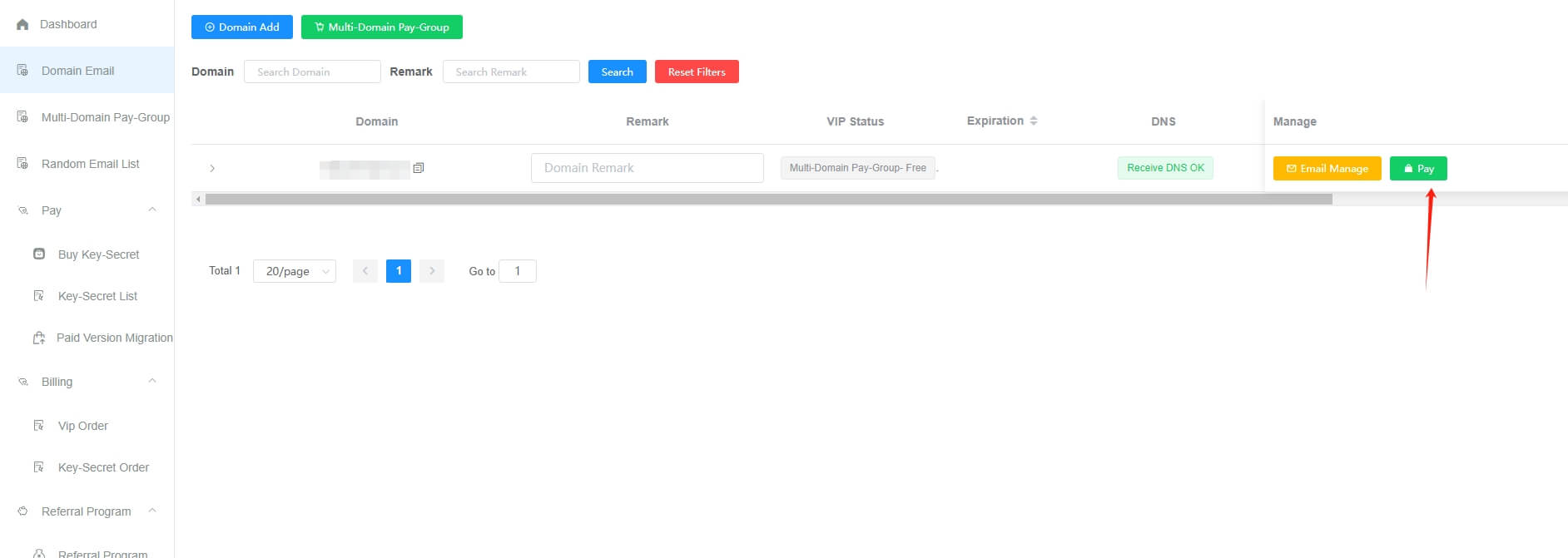
-
Select the version according to your needs and click
PaypalorDebit/Credit Card Pay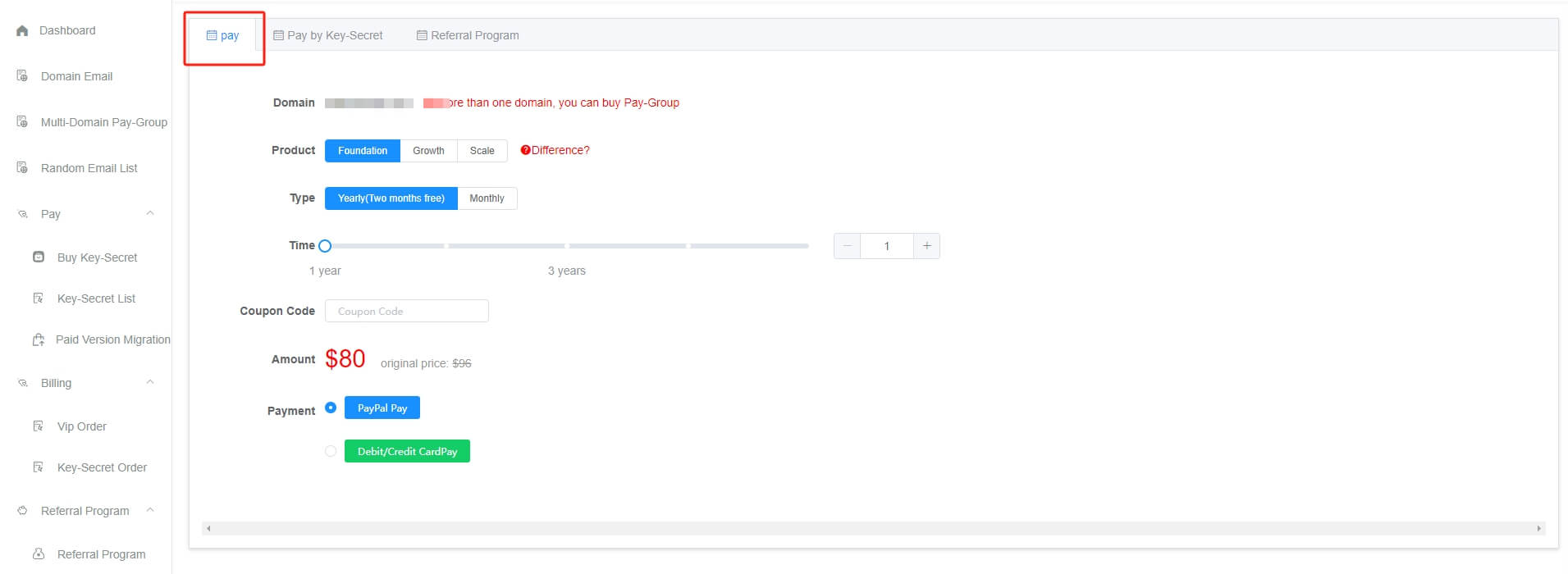
Domain Group Payment
Access path
Multi-Domain Pay-Group -> Buy or Upgrade
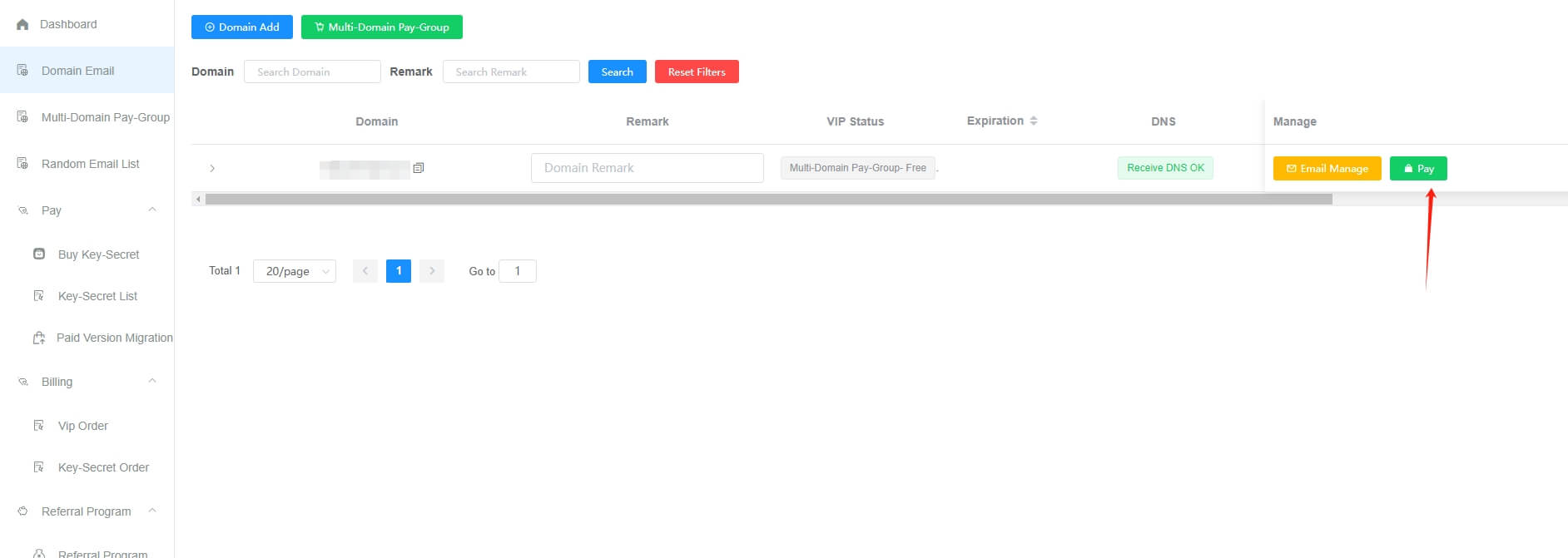
Steps
-
Click
BuyorUpgrade -
Select the version according to your needs and click
PaypalorDebit/Credit Card Pay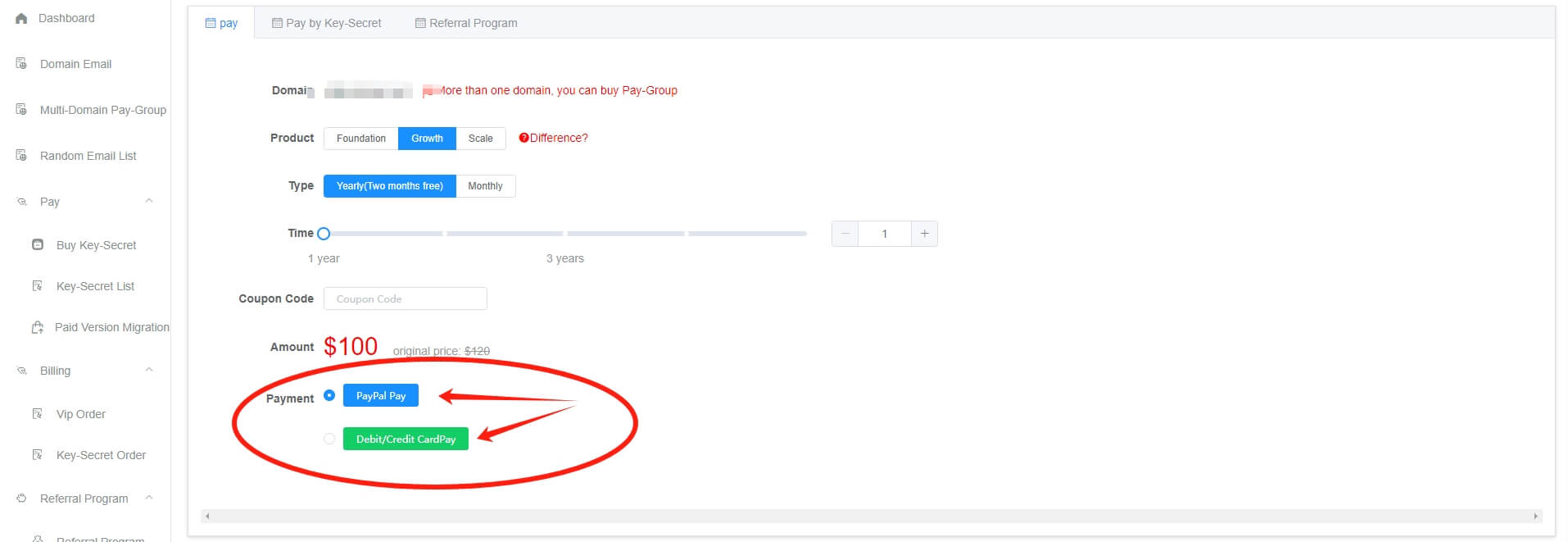
price
Click to view prices: https://getmx.com/price/
Opening time
Free,Foundation,Growth
From the date of activation, monthly payment is: deferred for 30 days; annual payment is deferred for 365 days; Three days before the expiration of a non-natural month, there will be a text message reminder of the upcoming expiration
Scale
Due to the particularity of Scale requiring the opening of an independent server, the calculation method of Scale is relatively complex The opening on January 29, January 30, January 31, and February will be postponed for 28 days; other time periods will be postponed for 30 days Three days before expiration, there will be a text message reminder of the upcoming expiration Note: Scale will be activated, the server will be installed before activation, and the server will be backed up before expiration. There will be a few hours of time loss, which will not exceed 6 hours at most. The specific loss time is subject to the actual activation time.
How to renew
- Click the "Renew" button and follow the prompts; the renewal time is calculated from the original expiration date.
Paid version expires
- After the paid version expires, it will be changed to the free version, and two email accounts will be retained.
- Other email accounts will not be deleted and can be opened, but they will no longer receive new emails. They will be restored after renewal.
- If the collection function is enabled, the collection function will be automatically closed.
- Three days before the expiration date, there will be a text message reminder of the upcoming expiration; when the expiration date comes, there will be a reminder that the service will be terminated.
Upgrade or downgrade?
Refer to Upgrade and Downgrade
- Upgrade:Convert the previous time and pay according to the detailed time calculation reminder
Scale Limitation
- Due to the particularity of Scale's independent servers, if you interrupt renewal, the old server will be recycled; after re-payment, a new server will be allocated; in order to prevent Scale users from making unnecessary retrieval operations, try not to interrupt renewal as much as possible
- The Scale Single Domain Edition allocates 200G broadband traffic to a 2-core 4G server, and the Scale Multi-Domain Edition allocates 400G broadband traffic to two 2-core 4G servers. If the number of received emails is extremely large or there are many client connections, there will be lag or even a crash.Such customers please contact customer service to add servers ($100/month/server). Currently, Scale has no way to do this. It cannot determine how many servers are needed based on the number of received emails or logged-in users. We can only try adding servers one by one.From 2015 to date, only two customers of GetMX Domain-Email have encountered this situation. Adding another machine can solve the problem, but the number of users is different and it is not of reference value.If the volume is infinite, servers need to be added all the time. The regular version of GetMX requires hundreds of servers to support it; ordinary mailboxes may require thousands of servers to support it.