Buy Card
Access path
Pay -> Buy key-Secret
hint
-
The validity period of the purchased card code is calculated from the time the card code is used.
-
If you need to pay for a domain-group or domain, you can choose to purchase it directly. Click to view: How to recharge a domain or domain group directly
Steps
-
Click on
Buy key-Secret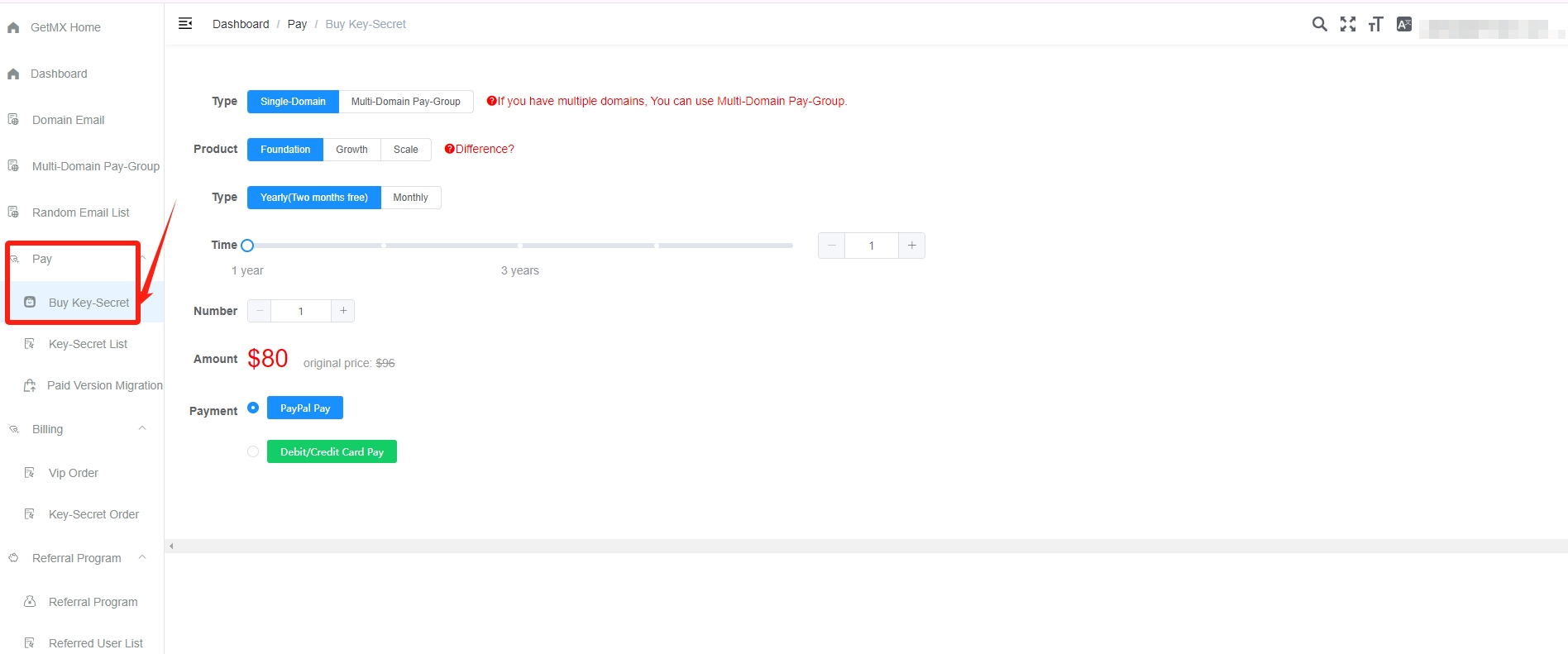
-
Select the domain or domain group you want to purchase
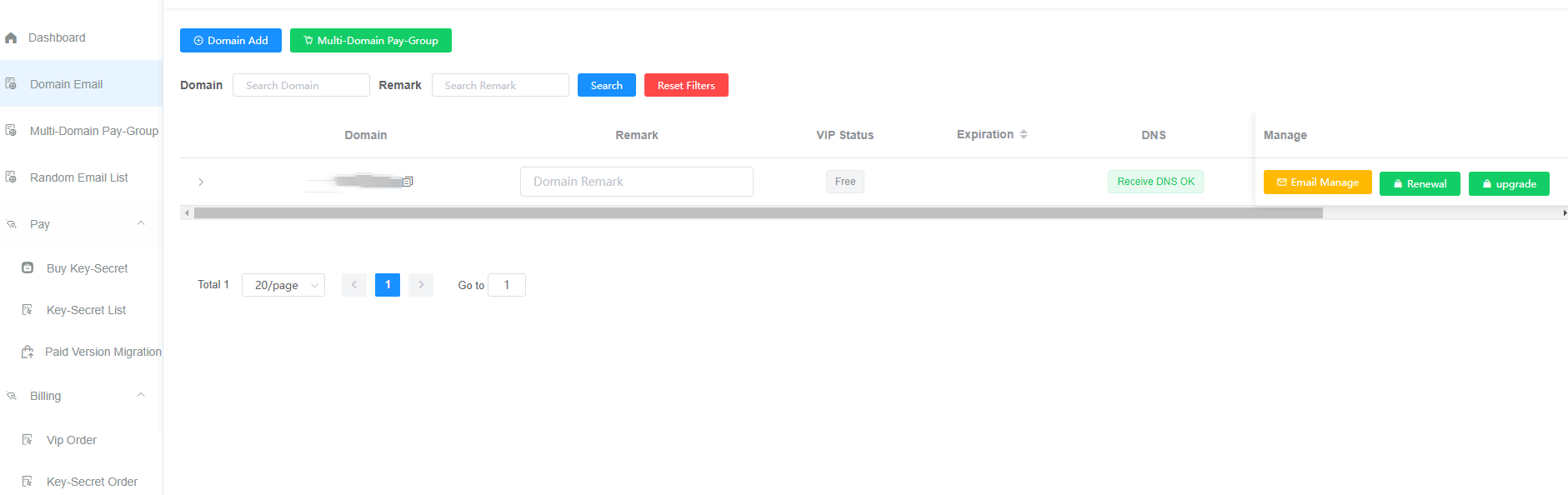
-
Use the purchased card code to recharge a domain or domain group
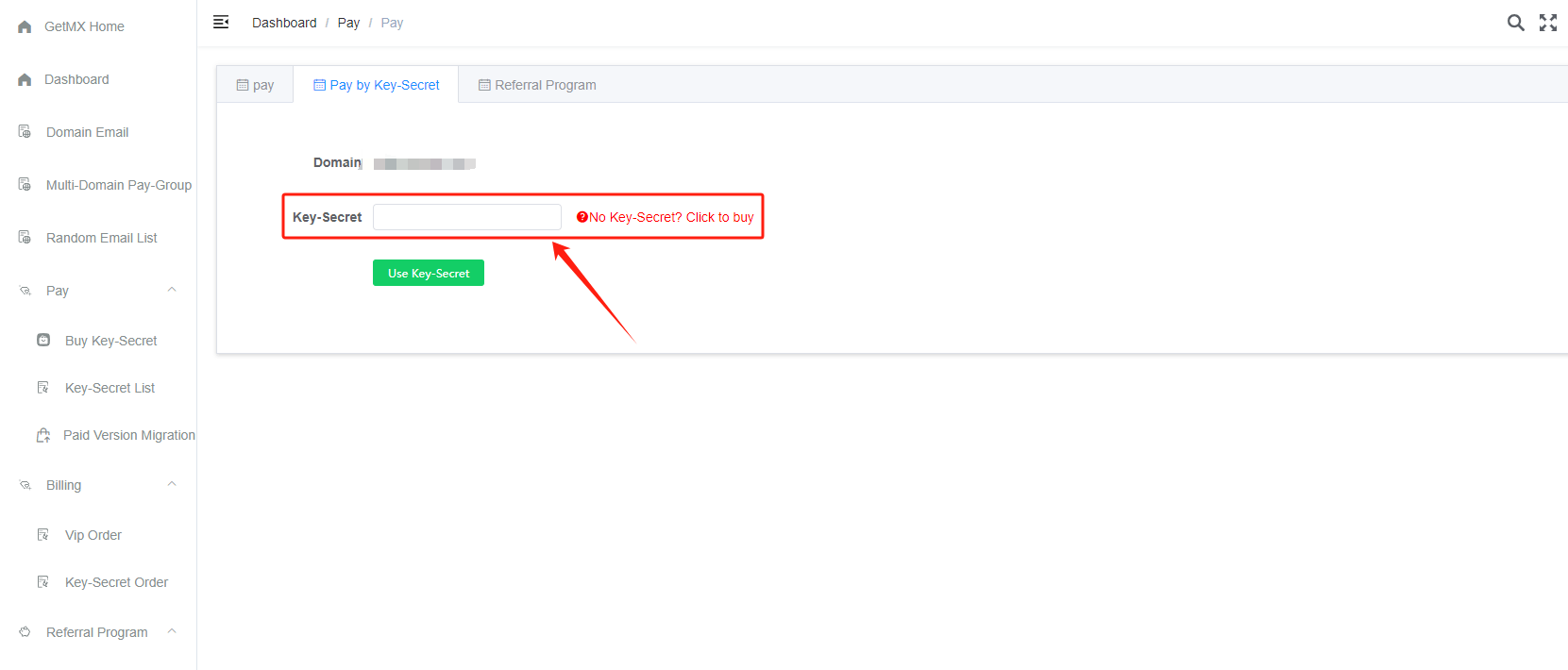
-
If the card secret does not pop up after payment, you can check it in the menu bar
Key-Secret List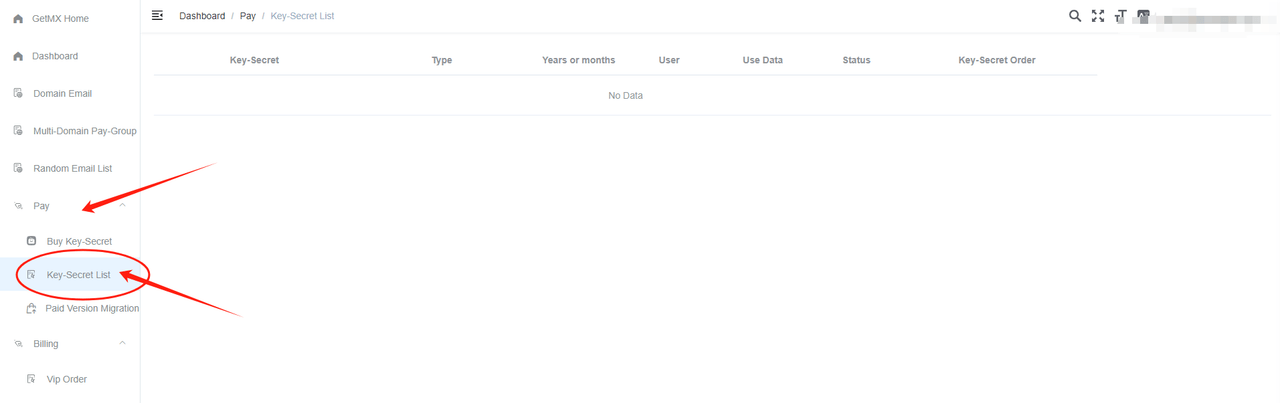
price
Click to view prices: Pricing - GetMX Domain Email
Paid version expires
- After the paid version expires, it will be changed to the free version, and two email accounts will be retained.
- Other email accounts will not be deleted and can be opened, but they will no longer receive new emails. They will be restored after renewal.
- If the collection function is enabled, the collection function will be automatically closed.
- Three days before the expiration date, there will be a text message reminder of the upcoming expiration; when the expiration date comes, there will be a reminder that the service will be terminated.
Upgrade or downgrade?
Refer to Upgrade and Downgrade
The card code is a one-time use product and does not support price difference upgrades; you need to use the card code first and then upgrade the corresponding domain name or domain group.