Professional terms
DNS
- When you purchase a cloud server or email domain name service, the system assigns a bound IP address to your server.Since IP addresses are composed of numbers and are difficult to remember, domain names are used instead.For example, mail.com corresponds to an IP address.Domain name resolution is to point the domain name to the website IP address, allowing users to access your website or contact your email through the domain name.
AAnalysis
- A resolves to IP. For example, a server has an IP address, but users are unlikely to access it through the IP, or the same IP is bound to multiple websites. In this case, the domain name A can be resolved to the IP to access the website.
MX Analysis
- A resolution is website resolution, MX resolution is email resolution
SMTP
- SMTP is an email transmission protocol, generally used to send and receive emails.
- wiki
IMAP
- IMAP is an interactive protocol for users to read email content
- wiki
domain name
- A domain name, also known as a network domain, is the name of a computer or computer group on the Internet, consisting of a string of names separated by dots, used to locate the computer during data transmission.
- For example: mail.com
- Domain names are usually purchased from platforms such as Godaddy and Cloudfare.
First-level domain name
- The first-level domain name is also called the primary domain name or the root domain name.
- For example: mail.com
secondary domain
- First-level domain name: mail.com, corresponding email address: [email protected]
- Second-level domain name: sub.mail.com, corresponding email address: [email protected]
Subdomains
- mail.com is the first-level domain name, sub.mail.com is the second-level domain name, and dev.sub.mail.com is the third-level domain name. The second-level and third-level domain names here are subdomains of mail.com.
Primary mailbox && Sub-mailbox
- An email address consists of two parts: the email prefix and the domain name
- For example, [email protected]
- dev is the mailbox prefix
- mail.com is the domain name
- GetMX divides mailboxes into two types: primary mailboxes (also called administrator mailboxes) and sub-mailboxes.
- Sub-mail: [email protected]
- Primary email: [email protected]
Actual outbox && Actual inbox && Agent outbox && Agent inbox
-
In most cases, Actual Outbox/Actual Inbox and Agent Outbox/Agent Inbox are consistent.
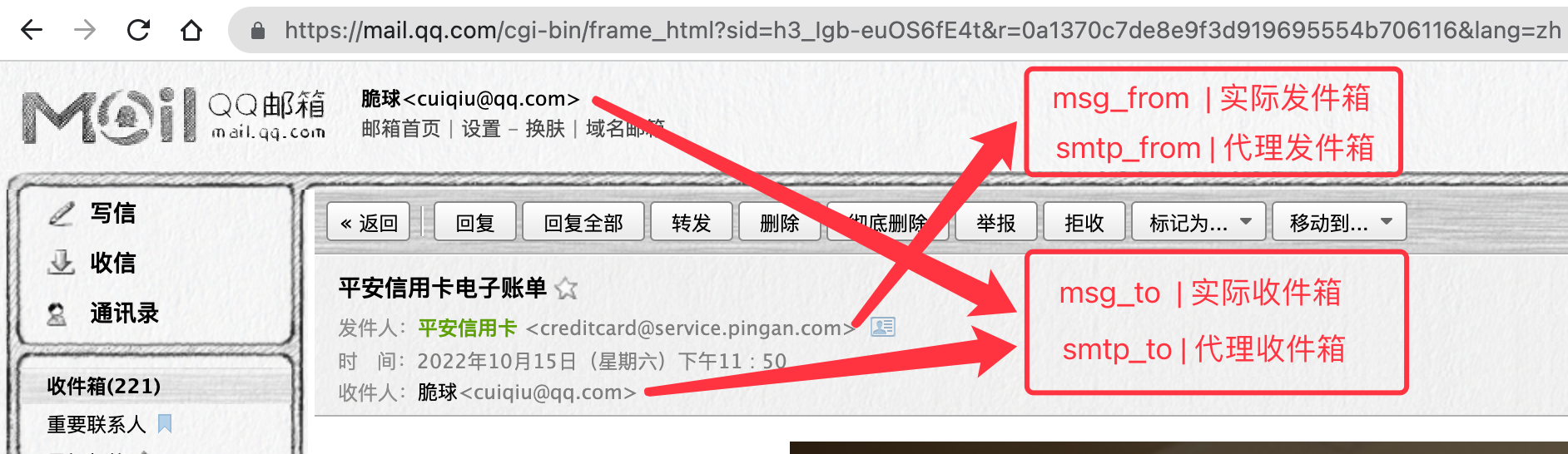
-
However, if there is a forwarded email, or sent by a third party, there will be inconsistencies. Please refer to the figure below, or distinguish them in the receive log/send log

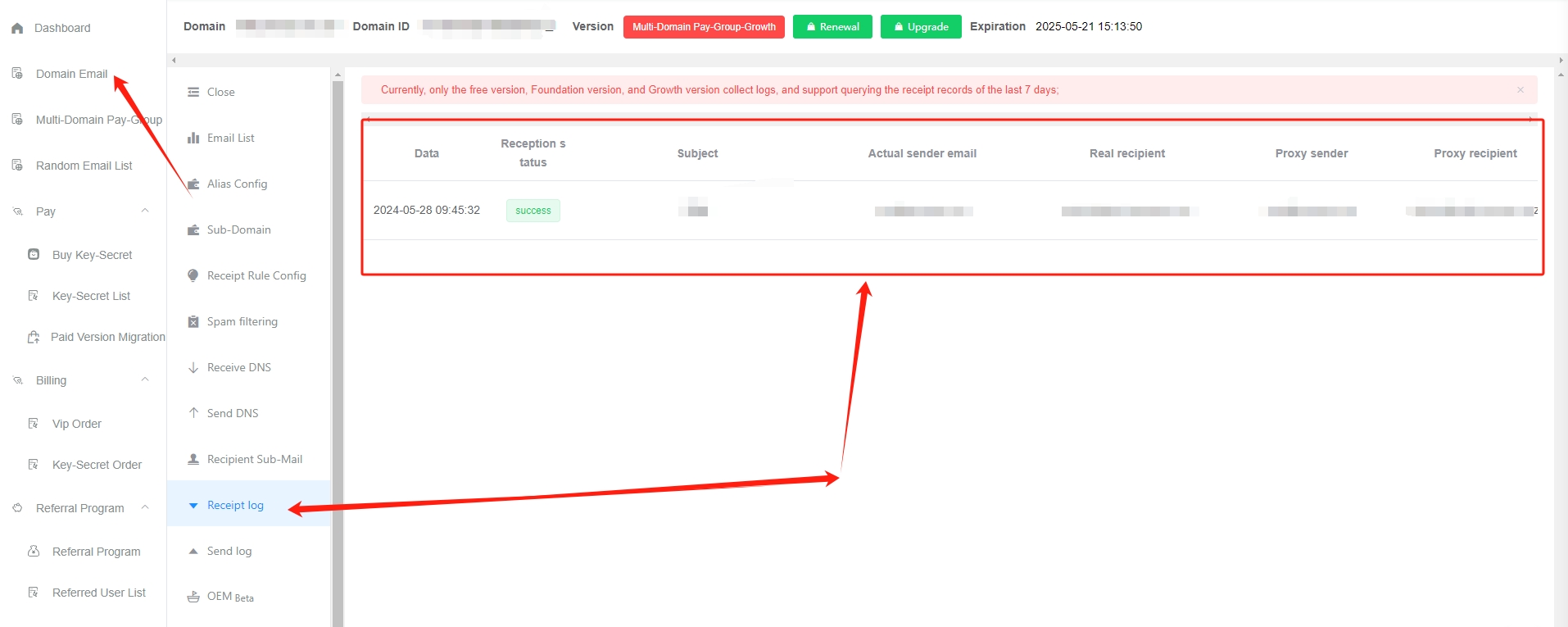
Primary mailbox collection
- The main mailbox collection is to collect all the mails from the sub-mailboxes into the main mailbox.After the main mailbox collection is turned on in the GetMX background, even if the sub-mailbox is not manually created in the GetMX background, the main mailbox can still receive emails from the sub-mailbox; if the sub-mailbox is manually added, a copy of the email will be stored in both the main mailbox and the sub-mailbox.In this way, there is no need to manually add sub-mailboxes one by one. You only need to fill in the mailbox prefix when using the mailbox. You can check the emails received in the sub-mailboxes in the main mailbox, thus realizing countless mailboxes.
- The sub-mailboxes created by the collection method cannot be logged in separately and can be viewed in the main mailbox management; separate logins need to be added manually one by one.
- The sub-mailbox will not be created, but it is not virtual either. You can view all the mailboxes that have been collected in
Domain Email--Email Manage--Recipient Sub-Mail.
Shared Server
- It is a shared service for multiple domain names, and the network load will be shared by multiple servers.
- Basic and Professional versions are shared servers
Dedicated Server
- It has an independent IP address, which is not shared with others. The server is more stable and suitable for receiving large amounts of mail.
- Ultimate version is a dedicated server