Domain Management
Access path
Dashboard -> Domain Email
Operation Guide
Add a new domain
Click the blue Domain Add button
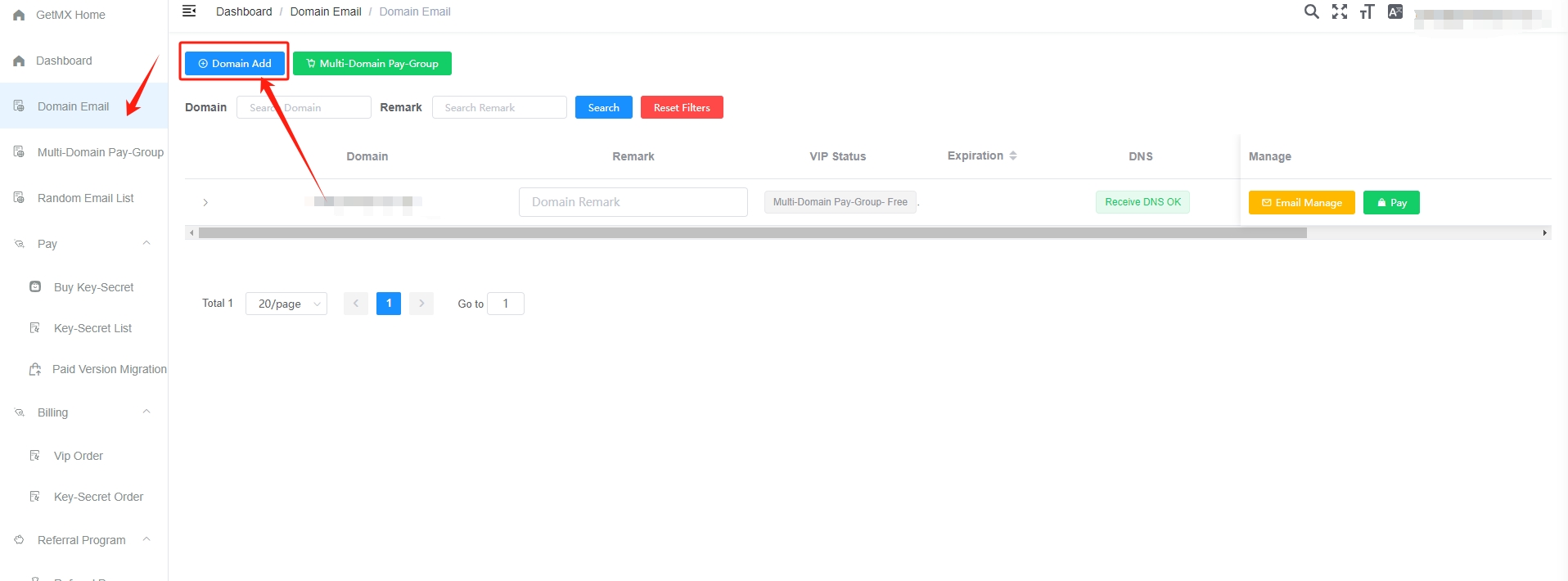
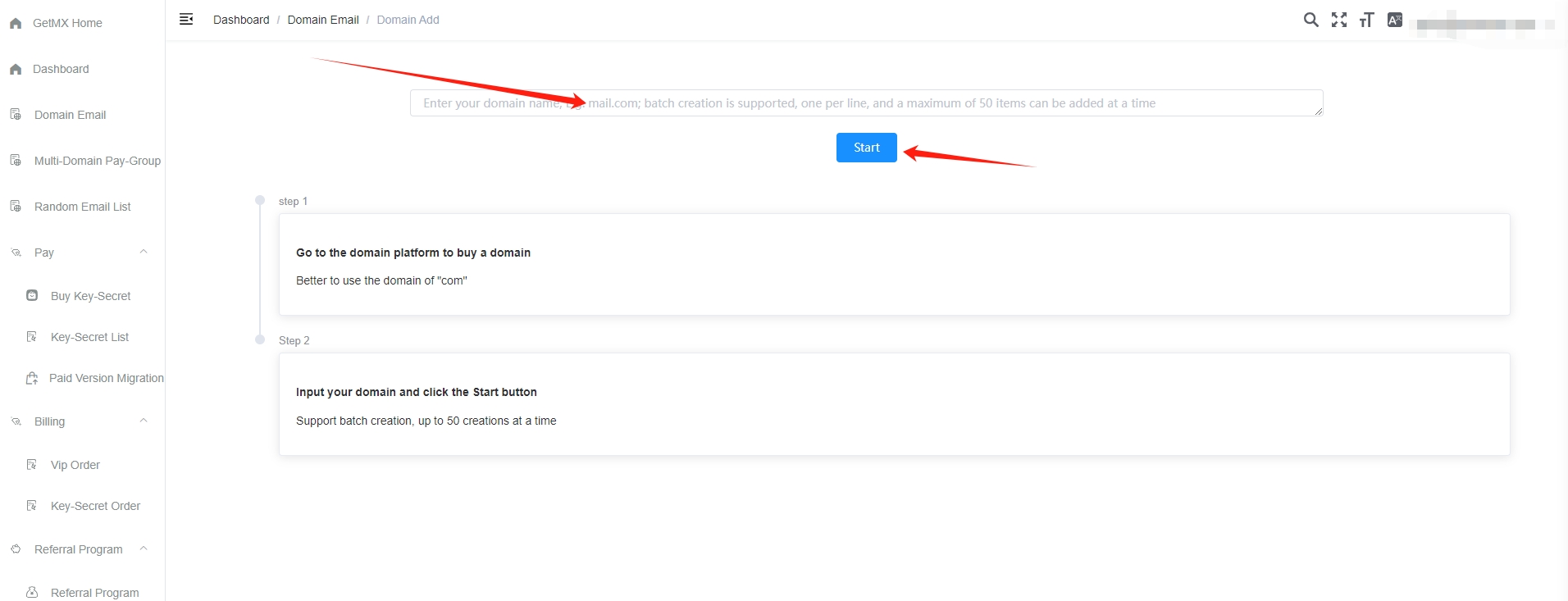
Pay or upgrade
Click the green Renewal or Upgrade button
Detailed steps Click to view: Purchase Guide
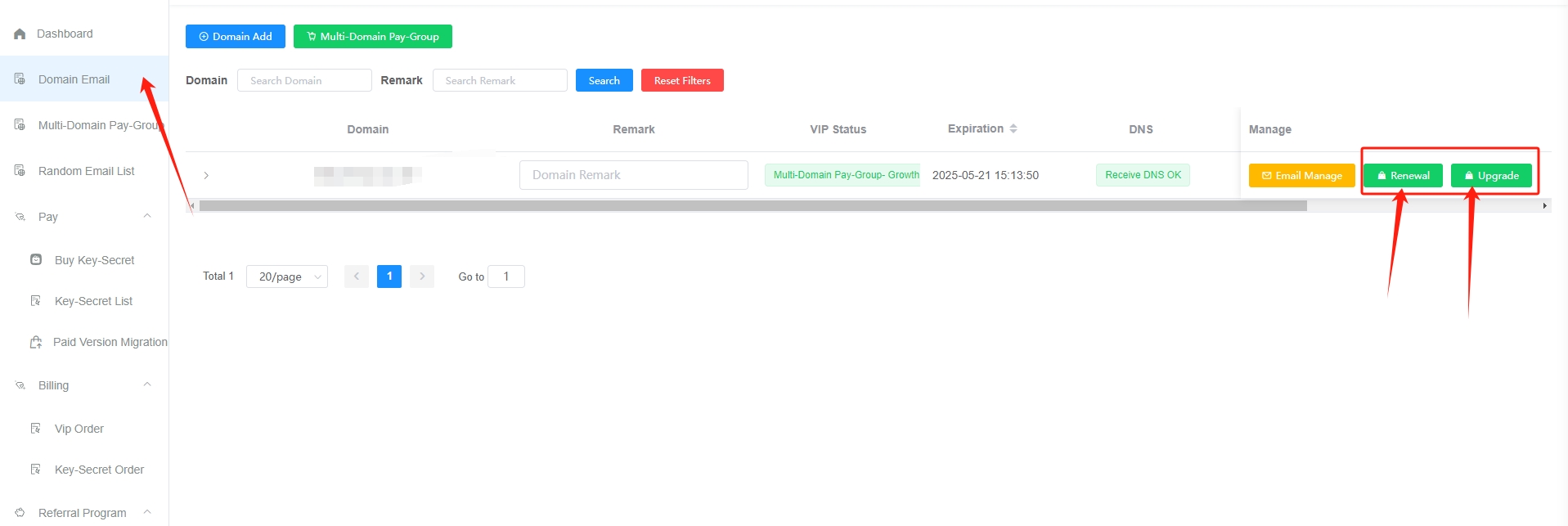
DNS resolution
detailed steps:
Click to view: Received message analysis
Click to view: Sending analysis
Note the problem
- DNS resolution is required to send and receive emails
- If the domain name was previously resolved to another platform, there is a risk of not being able to receive the email (emails that GetMX does not receive will be treated as lost). You can only contact the sender to resolve the issue.
Deleting a Domain
Click the red Delete button
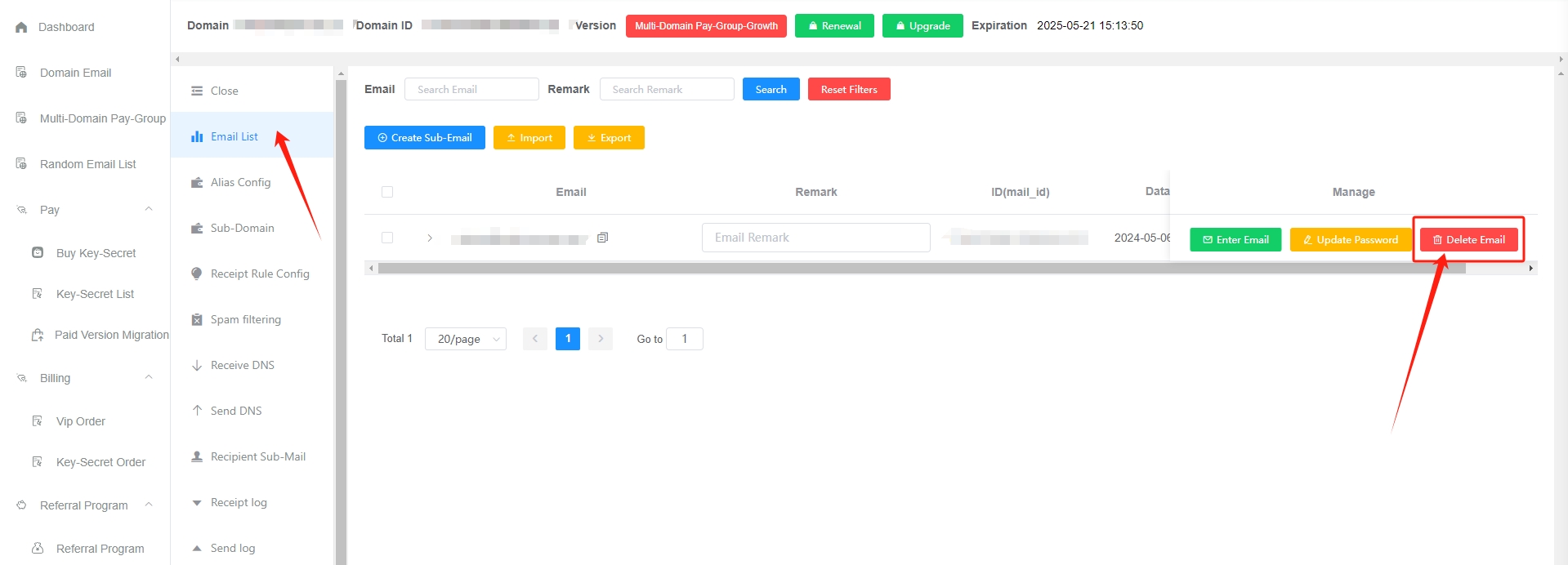
Note the problem
- To prevent accidental deletion of domain names, only the free version is supported for deletion: For the paid version with multiple domain names, please remove the domain name from the domain name version first; for the paid version with single domain name, please wait until the domain name expires before deleting it.
- After deleting a domain name, the domain name and the mailbox content will be deleted together. Please operate with caution.
- Mailboxes that are deleted will be automatically archived for 1 year (the server will be powered off and the network will be disconnected for backup). After 1 year, they will be completely cleaned up. If you need to retrieve them, please contact customer service for a fee of 50/time (there are risks in retrieval, so be careful when deleting)
common problem
The domain name has been bound to someone else. How can I retrieve it?
Add a txt analysis on the domain purchase platform: - Analysis type: txt - Analysis record: find - Analysis value: date.getmx.com (such as 20220514.getmx.com) Add the above analysis in the domain purchase background and verify the domain name authority After adding, contact customer service for verification. After verification by customer service, the domain name will be deleted from the original account and can be added again
How many email addresses can be registered with one domain name?
- Create collection rules with countless mailboxes
- Independently create a domain name mailbox quota:Click to view:quota
- Please refer to the email price: https://s.getmx.cn/DZ2oLd
What should I do if my domain name expires?
- If the contract expires in a short period of time, you can
renew at the original price; if the contract expires in a long period of time, you canredeem at a high price - After the domain name is completely released, you may not be able to register the previous domain name when you re-register
- Register a new domain name, the suffix is no longer the previous suffix
- After the expiration, the domain name DNS becomes invalid and the corresponding mailbox cannot receive emails.