Open platform interface documentation
path
Dashboard -> Open -> Token Manage
Common Address
API request address
-
Scale: Scale is an independent server and needs to be obtained in the background. The acquisition path is
dashboard->domain-email->email-manage->api-information. The screenshot is as follows:s
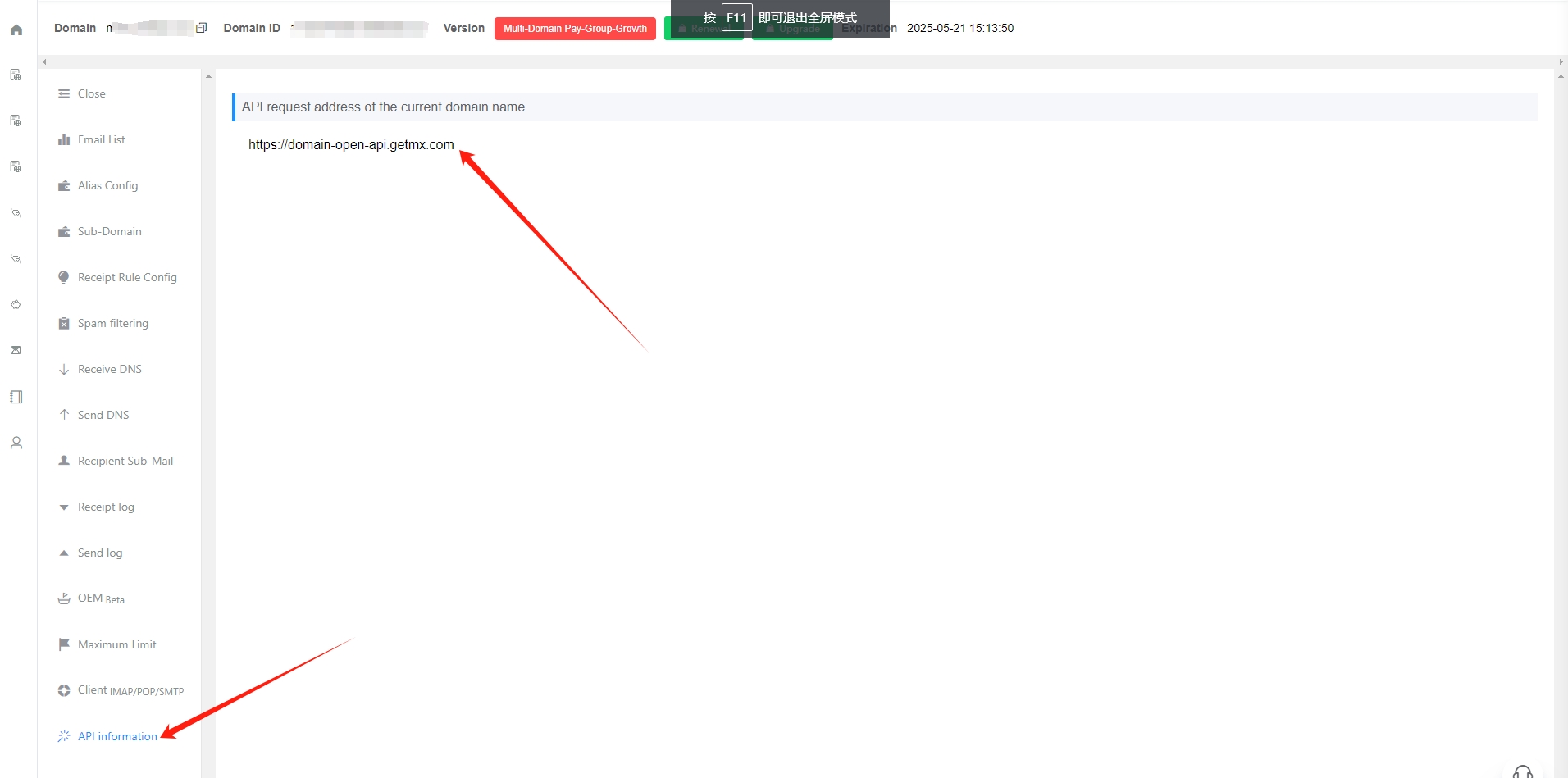
Note the problem
- Single-Domain Scale, the API address requested by each domain name is different
- Multi-Domain Scale, in a single payment group, all domain API addresses are the same
Token
Token Generation
-
Click on the link above to generate token
-
Click the Reset token button to generate a token for API interface requests
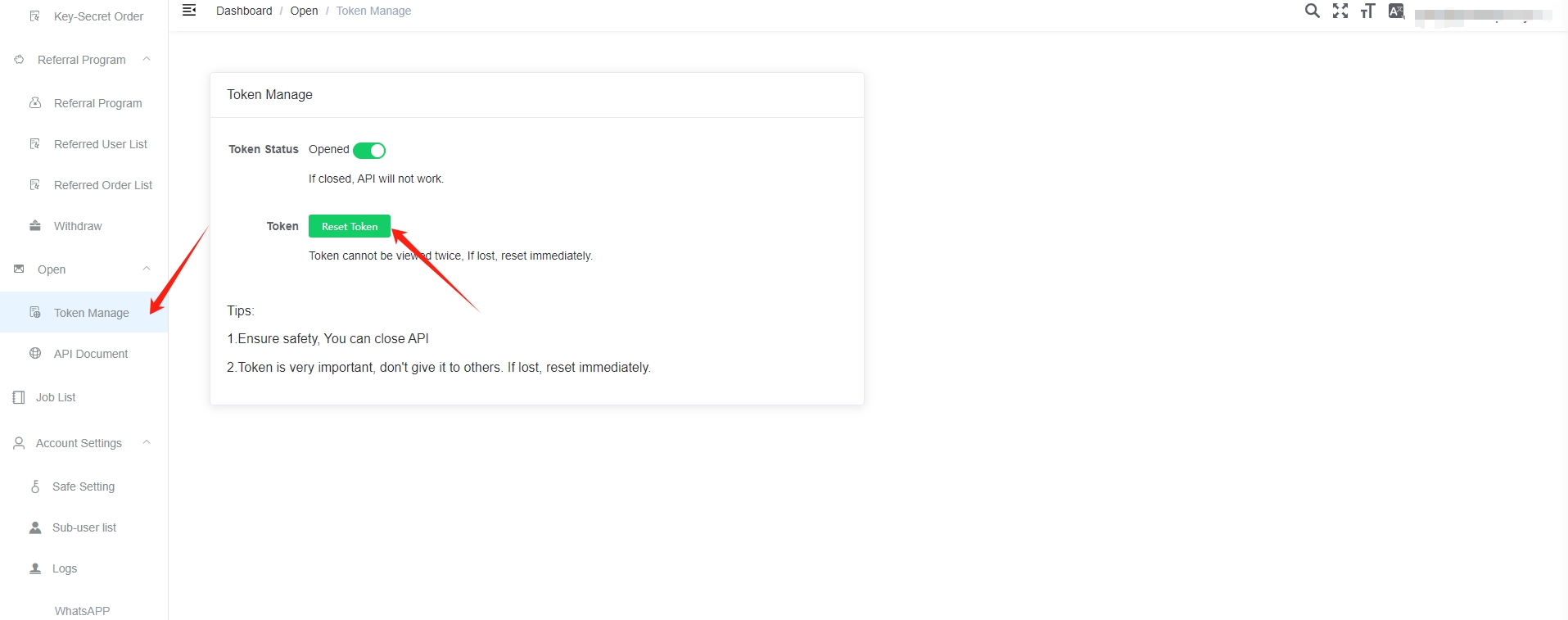
Note the problem
- Token only supports reset, does not support secondary viewing
- After the reset, the previous token will be invalid immediately.
Token Security
- To ensure your data security, you can usually turn off token access and only enable token access when you need it.
- The token is very important. Please do not leak it at will. Leakage may cause your data loss.If you find a leak, reset it immediately.
common problem
API request prompts no token?
- Focus on three areas:
- post request
- The request format is form
- The request parameters are placed in the form. Depending on the language, they may not be concatenated.
- Refer to the official demos of other languages. If it still doesn't work, download a postman and simulate debugging.
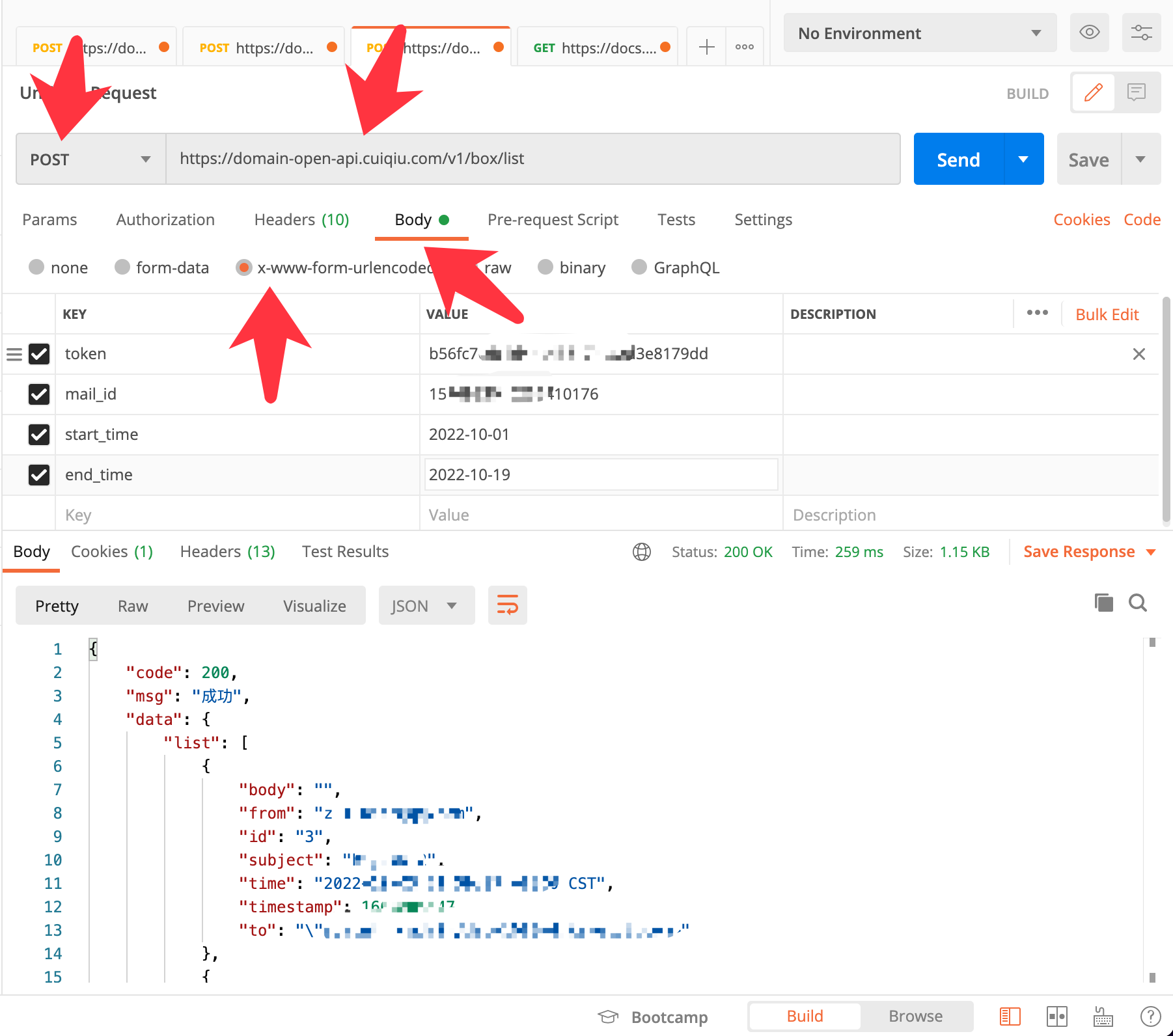
Why can't I get emails through the API?
- To troubleshoot time issues, the interface time selection dimension is day. If you select the day, please add one to the date. For example, if end_time is set to 2021-05-01, it means 2021-05-01 00:00:00. If you need to request data for 2021-05-01, please set it to 2021-05-02