OEM brand customization
Access path
Domain Email -> Email Manage -> OEM Beta
OEM brand customization
Through OEM customization, you can access the web client with a custom domain name and support the configuration of custom information to increase brand exposure.
Operating procedures
- Prepare a custom domain name
- Configure domain name resolution: CNAME to the resolution address provided by GetMX
- Click the Create OEM button and fill in the custom information. If not filled in, the default value will be displayed.
- Submit for review, the review cycle is one working day; after the review is passed, you can directly access it by binding the domain name
Payment Requirements
- OEM function is only supported by Growth and above versions
- Copyright information hiding is only supported by Scale and above versions
Domain name resolution address
- CNAME address: mail-client-oem.getmx.com
SSL Certificate
- SSL certificates are generally used to prevent operator hijacking. GetMX API requests force HTTPS, so the SSL certificate bound to the front end can be filled in or not.If filled in, the access address protocol is https.
- SSL certificates are operated by technical personnel. The application involves domain name authority verification or code writing. Please consult your company's technical staff for the application process, or search on your own.
- If an SSL certificate is configured, pay attention to the validity period of the SSL certificate, which is generally 3 months to 1 year. Remember to update the SSL certificate in time before it expires, otherwise it will affect access to the custom domain name.
Custom configuration reference
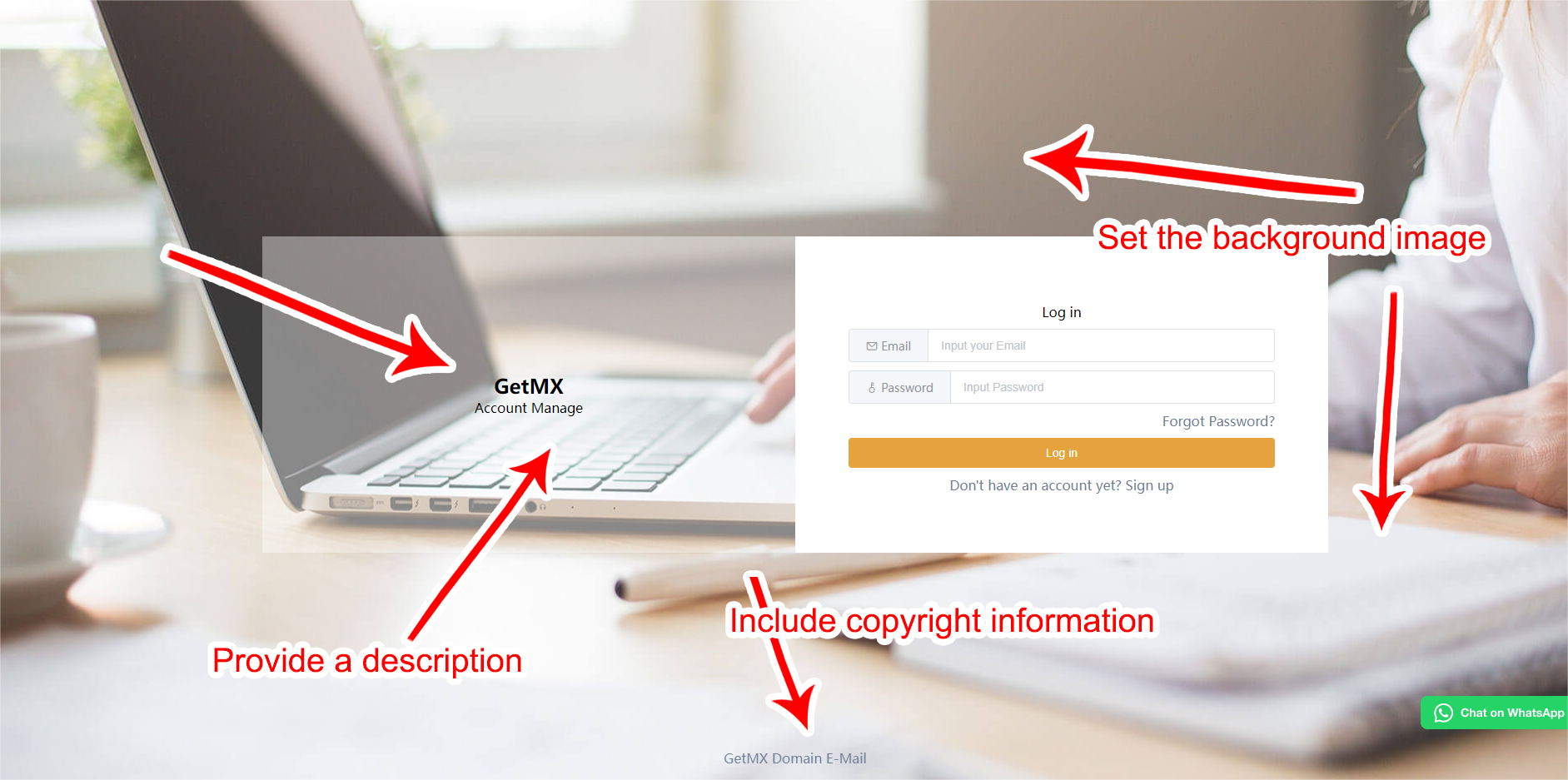

Amount
- A single domain name or paid group supports configuring up to 10 OEM rules
Note the problem
- Custom domain names only support logging into a single domain name bound to it or multiple domain names under a paid group.